Use External Data
Once you shared your data in Github Gist or Google Sheets it can be used in MesoSim.
All you need to do is to fill out the ExternalData structure in the backtest. For example:
"ExternalData": {
"CsvUrl": "https://gist.githubusercontent.com/tibkiss/54f9c01c6d569d6e78a1a9b23e59de68/raw/fcda115c21c9d0abaf9aea9c8513cb0bb307a2a5/mesosim-SPX-ExternalData-Template.csv"
},
As soon as it is included in your strategy definition you can click Validate to read and validate the file. The loaded variables are shown on the right-hand side of the editor under External Data:
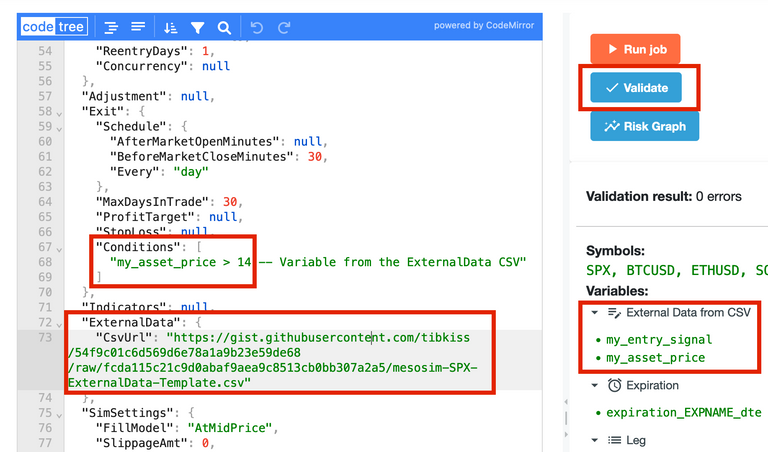
Once it is loaded, the CSV Columns are represented as variables and can be used in any Statement,
as shown with the Exit.Conditions field.
For a full example please take a look at the built-in template: [SPX-ExternalData-Csv]
Refer to the Strategy Definition Reference's External Data section and the Share External Data articles for more information.